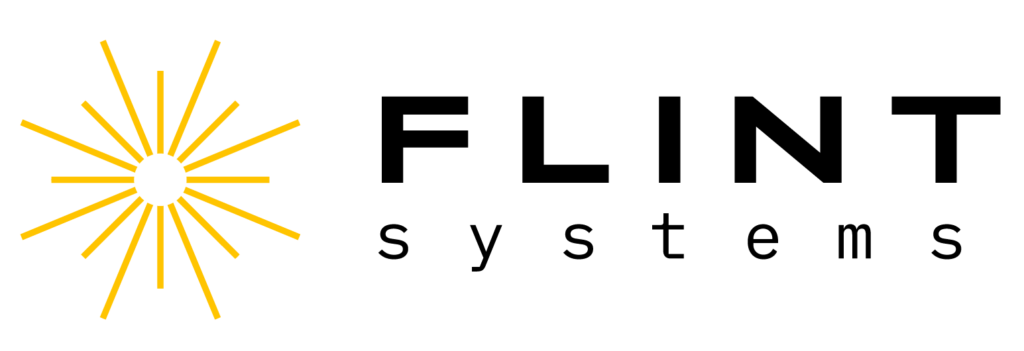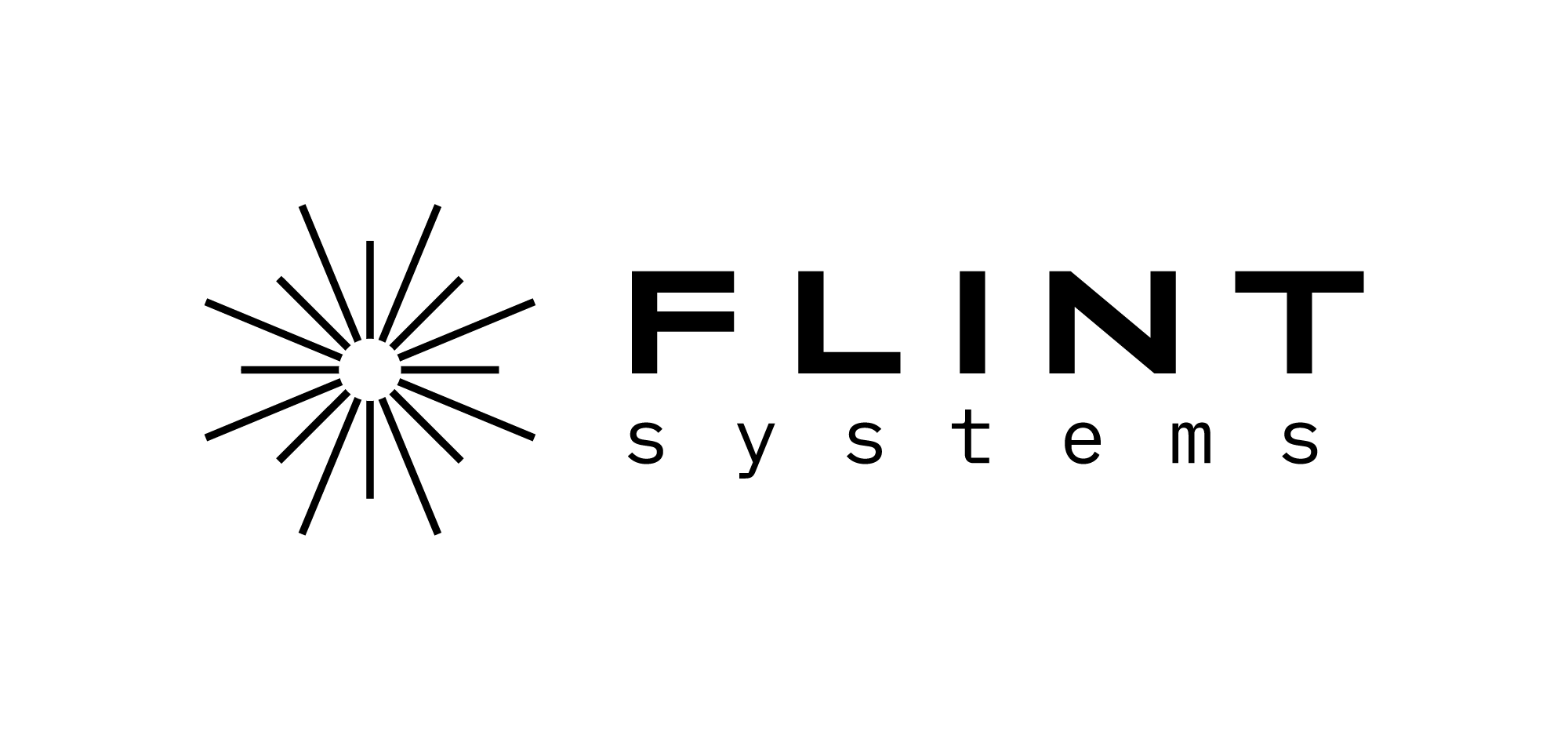We can use a number of view options in the application. “VR” is the view from the goggles, “3P” is the view of a third person following the wheelchair (after holding the right mouse button and moving the mouse, the wheelchair rotates around, the mouse scroll is used to zoom in or out), “3D” allows you to move freely around the animation scene.

2. The red “Record” button records a video of the simulation.