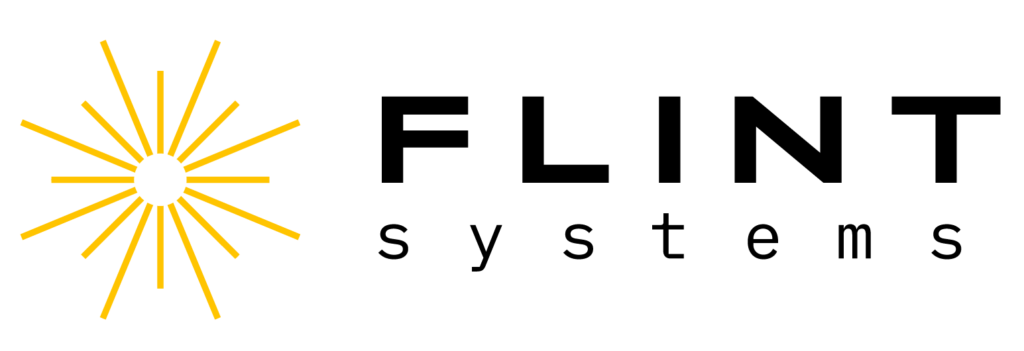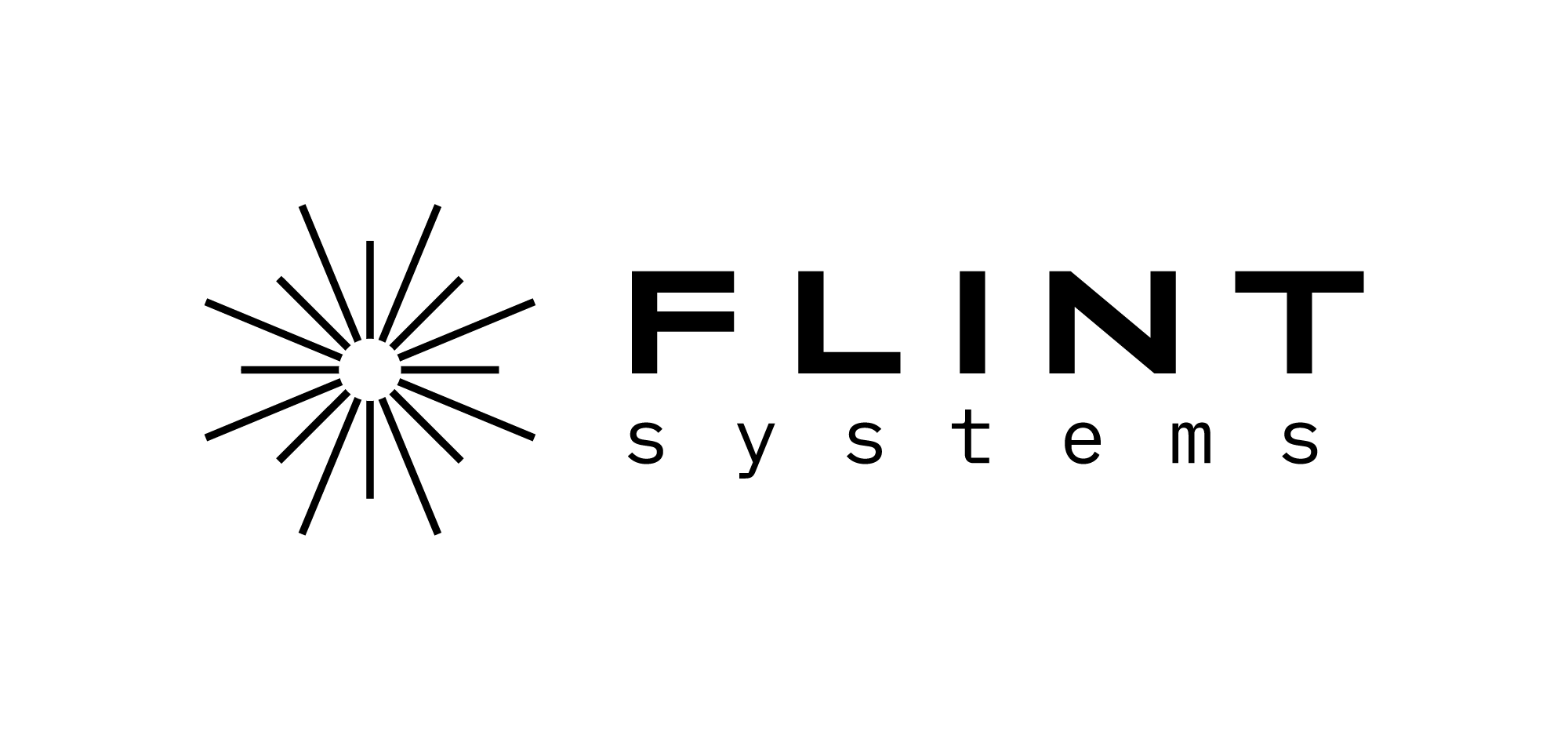- To activate the training application double-click on the proper application available from the desktop.
- Enter the login and password.
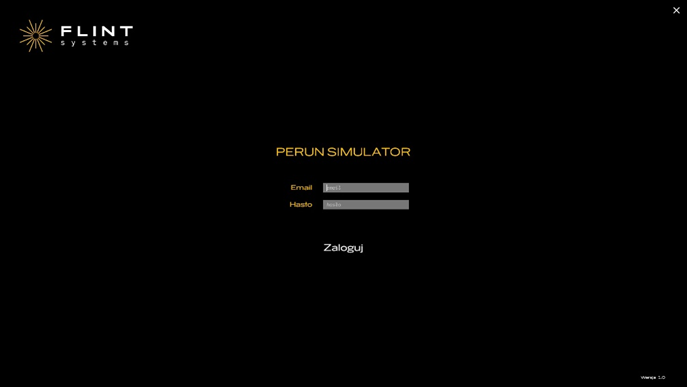
3. The basic keyboard shortcuts in the application are:
Alt + F4 – disable the application
Alt + Enter – application in full screen or reduced window mode
The volume should be adjusted in the headset
4. There are three options in the application: “Trainings”, “Students” and “Instructors”.
5. Add students by clicking the “Students” button.
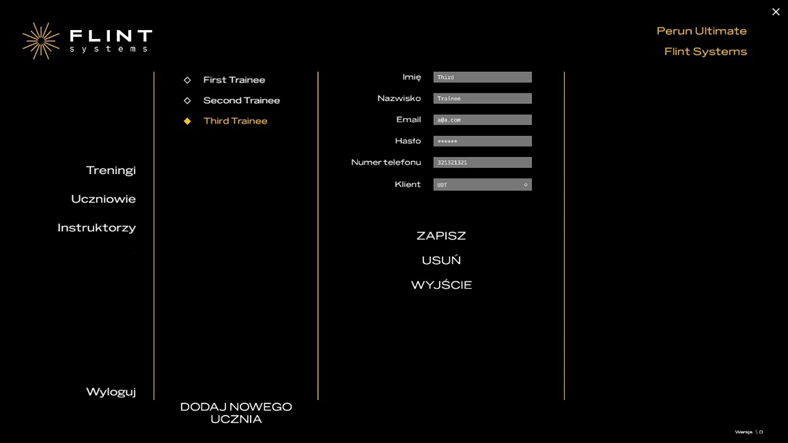
6. Add instructors by clicking the “Instructors” button.