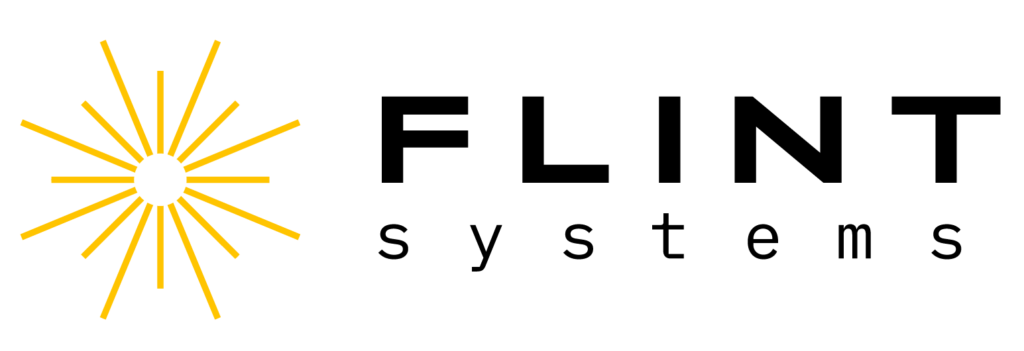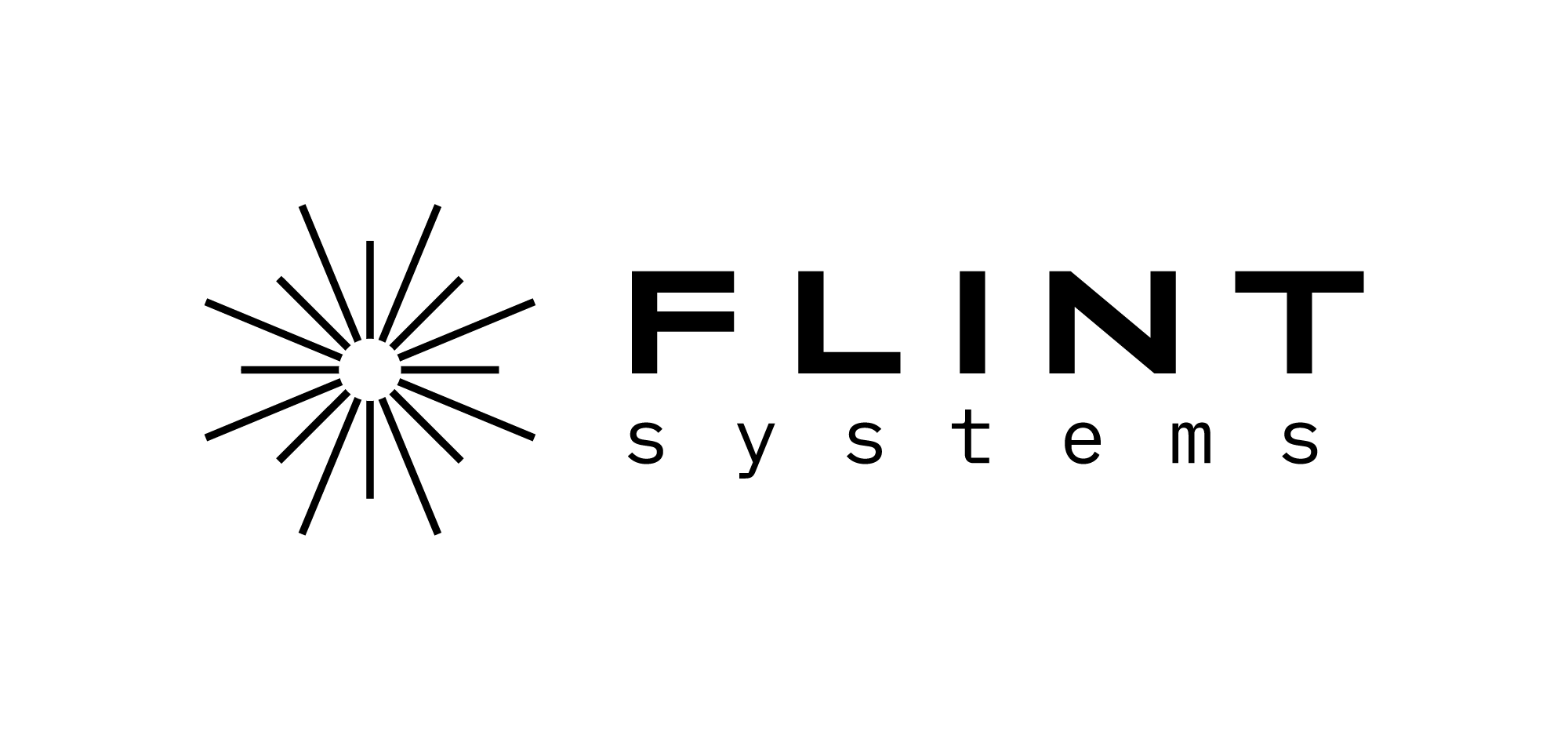- The application allows you to record training. This is possible using the Shift + F9 keyboard shortcut or by clicking on the red circle in the user menu in the open application.
- To end the recording, press Shift + F9 again or end the recording by clicking on the white square in the user menu in the open application.
- Video files are saved in the Videos folder on the desktop.