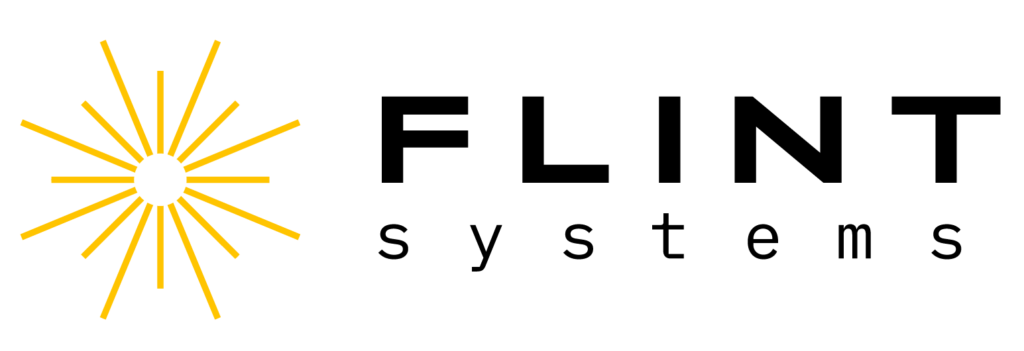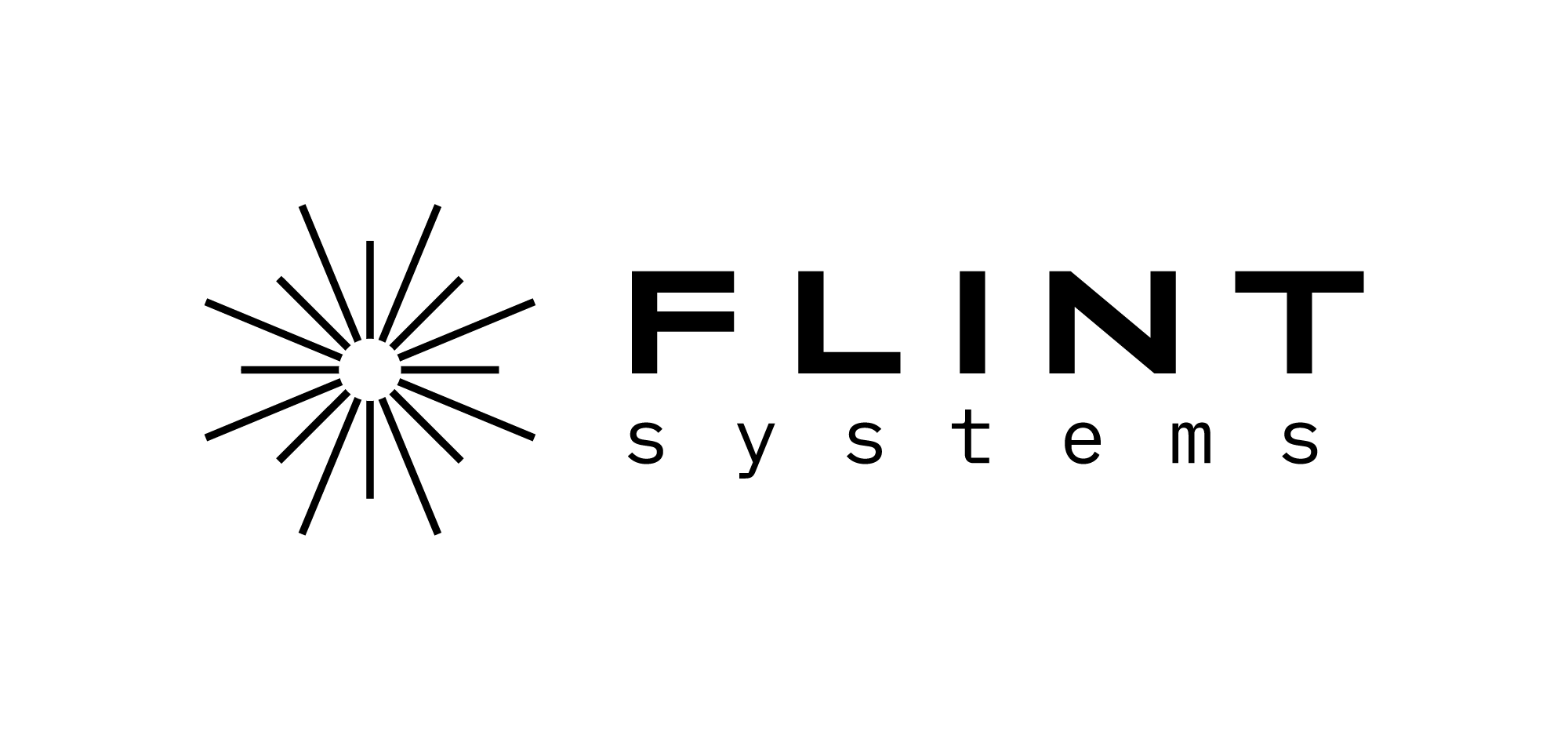When the forklift training simulator is already assembled (you can find more information about assembling it in our previous article), we can finally start the training. Imagine a trainee sitting on a platform, and an instructor in front of a computer. Let’s now check how the training application works.
The training application is made by Flint Systems. Our developers, engineers, and 3D graphic designers work every day to make it more efficient and to improve our virtual training, making the immersive experience more realistic. Our products are constantly improved.
What is worth remembering is that Flint Systems has one training application for all simulators. Each new client gets a login and password, and they get access to the machines they purchased.
Forklift training simulator – application
Below you can find screens made from the training application. After logging in, you can choose to start a simulation, add new students or other instructors.
In the “Training” option, you can select your virtual machine and then choose one of the simulation scenes. You can also build or edit a scene using a scene editor.
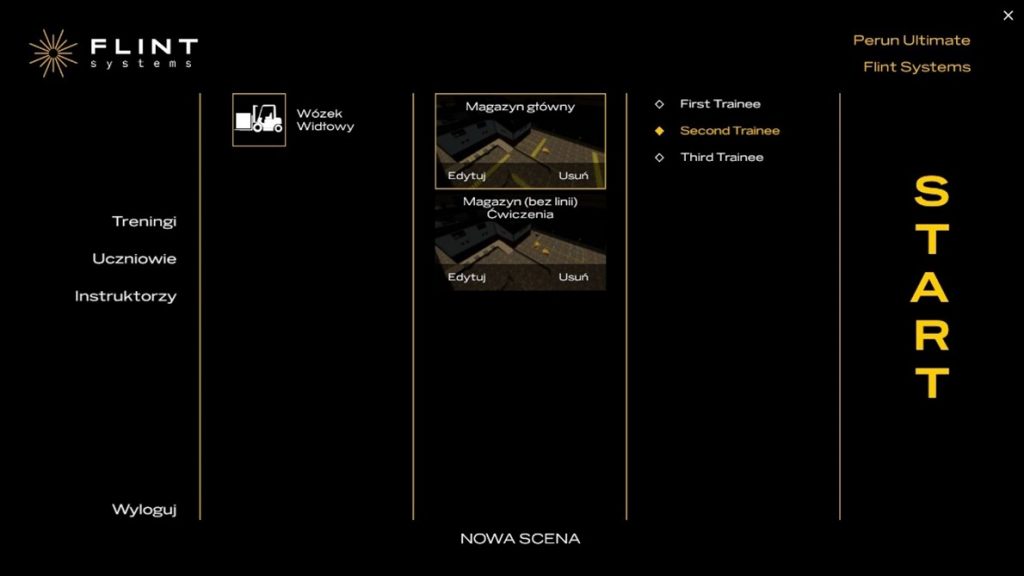
Scene editor is a powerful tool for an instructor. He/she can furnish a warehouse in a completely new way every time they start training. Frequent changes in the location and type of loads, as well as unexpected terrain obstacles, have a positive effect on the learning process.

The role of an instructor & the app
As you already know, an instructor can create a training scenario (in a warehouse and in a warehouse yard), but he/she also can help the trainee by giving vocal and visual hints. An instructor has three training observation options. One – view from VR goggles (trainee’s perspective), second – drone camera, and three – view from cameras located in several places in the warehouse. By clicking two times on an object, the instructor can point a cargo to the trainee, which makes the whole communication simple.
An instructor can also record the training parameters and video; this will give the trainee a chance to watch it later. It’s worth remembering that the application provides trainee’s performance statistics. It comes in handy when thinking about which elements of the training should be improved.

Application & hardware
The application is fully compatible with the hardware parts of the simulator and their position matches each other. Motion platform, pedals, steering wheel, as well as virtual buttons, and objects in the simulation create one training environment, totally integrated and linked together.


Multiplayer mode
One of the most advanced features that our training application offers is a multiplayer mode. It allows for the simultaneous training of more than one trainee. The number of simultaneous trainees is in fact limited only to the number available of physical simulator platforms.
Multiplayer mode can train such skills as teamwork and working in collisions or difficult procedures that demand close cooperation of a couple of operators on the same or different machines.