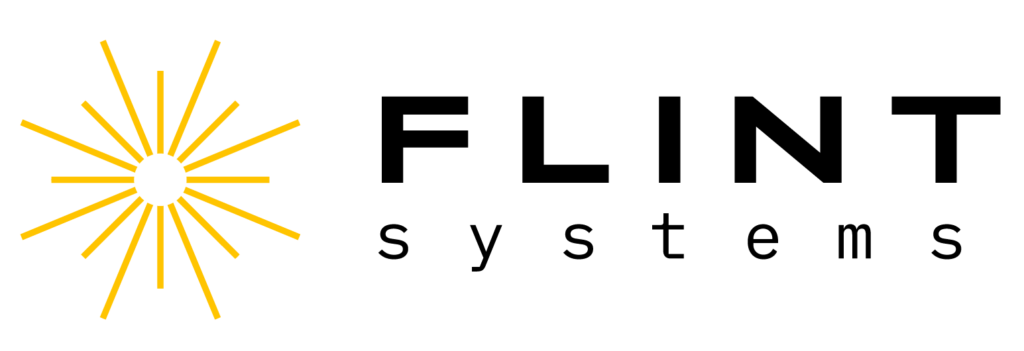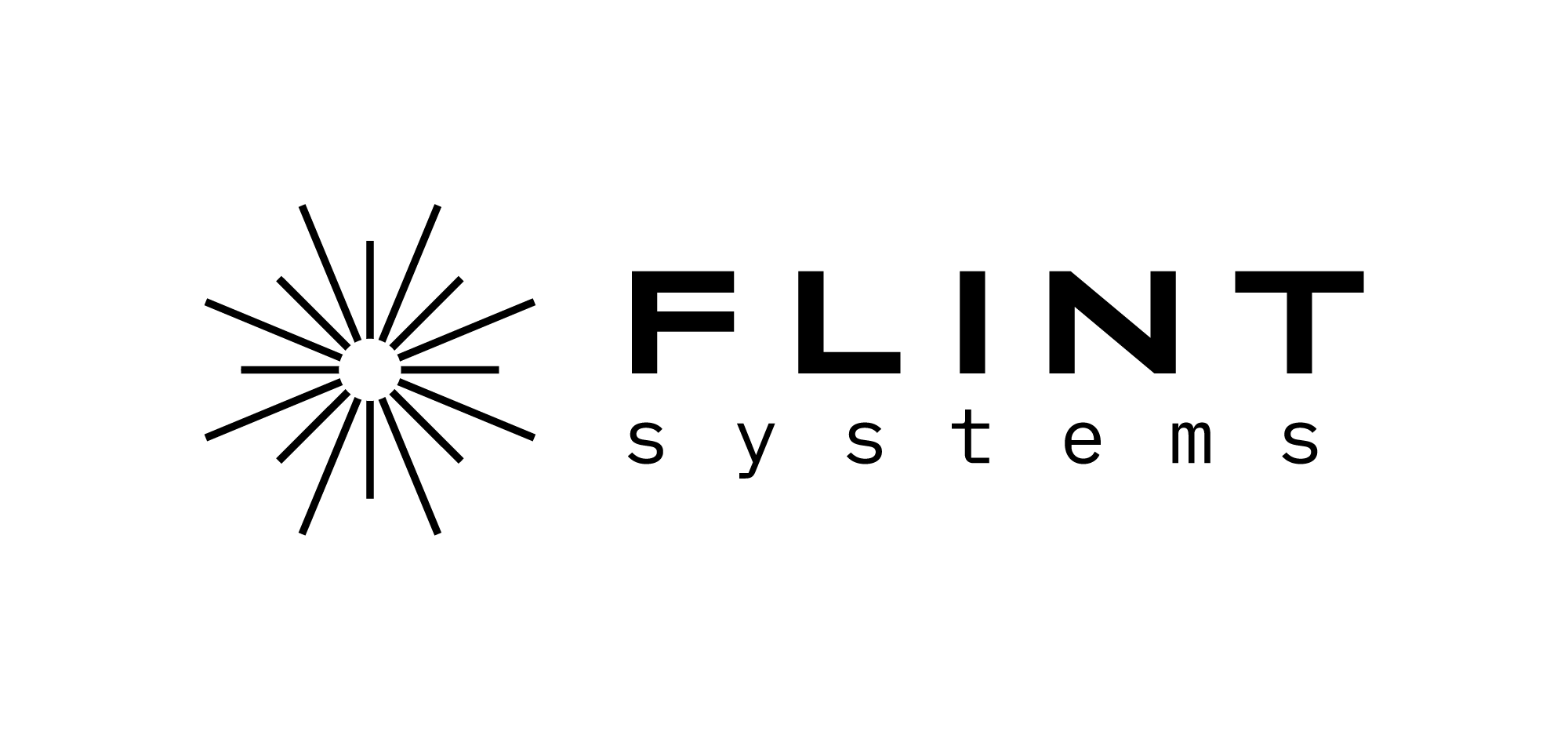- Open Run window (WIN+R)
- Type “cmd” and press ENTER
- In command line type “getmac”
- Copy all MAC numbers or make a screenshot of the output
- Send us those numbers together with an email address that you want to use as a login to support@flint.systems
- Wait a moment so we can create your account and register your PC to run simulator
- We are sending you back credentials and link to install package (within 24h)
- Follow the instructions to install application
- Enjoy 🙂